Wiley Wednesday: By Hand vs. The Keyboard
By Hand vs. The Keyboard
by A. Catherine Noon
There’s an old debate in writers’ circles between those who compose with a keyboard and those who compose with a pen. I suppose in today’s internet era it might seem like a moot point, but I figured I’d speak up for those of us Luddites out here. (Yes, well, Neo-Neo-Luddites. But I digress.) Despite the ascendancy of blogging and texting and all the mobile foufera of today’s computer-literate society (say, for example, the Gentle Reader who is reading this on our blog), the pen has not given up its place in the sun just yet.
Who composes with a pen? Some writers admit to writing entire manuscripts by hand in their first draft. Some even use that most ancient implement, the typewriter, to create their masterpieces – the sound of the clickety-clack soothing to their inner artist, the keys like candy to their Muse. Some insist they must only use the computer and a word processing program, “because of automatic spell-check, you see.”
Interesting. All worthy ideas, all from writers not just sharing private thoughts with an intimate audience, but august personages for whose work the public will pay good money. So who’s right? Is the pen mightier than the sword? Or is ink and paper destined to go the way of the horse and cart, used only by zealots and those who haven’t yet heard technology’s siren-call?
My honest answer as a writer is that I use both. Perhaps how I use them will be enlightening to other writers so I share them here, in the hopes that others might be inspired, as I have been, to try different methods of coaxing words onto paper, the ultimate bent of any writer (at least until eBooks changes the whole industry and books go the way of the horse and cart, used only by… or did I say that already?).
The Pen
I use my pen and paper for many tasks. First and foremost are my Morning Pages. Written about by Julia Cameron in her books, most notably The Artist’s Way, Morning Pages are three pages of longhand writing, written in the morning (perhaps, some wag might wonder, giving rise to the name “Morning” Pages?). Since the pen and size of the paper (standard letter size) are specified, it might be of note to share what form my pages take. I’ve used all sorts of things – cheap, spiral-bound notebooks from the dollar store; bound journals blank and unlined (which I liked because I could add sketches); regular college-ruled notebooks like what I used in, well, college. What I have learned surprised me: first, use something UNfancy. Fancy journals lead us to want to write fancy thoughts. Morning pages aren’t meant to be fancy, they’re meant to be three pages of longhand writing, written in the morning. Nope, don’t see fancy in those instructions, do you? Second, I learned that I liked UNlined books. Sure, I’ll use lined notebooks because they’re cheap and easy to find. But when I was forced for economy to use something I found in the giveaway box, the resultant blank journal without lines lead me to realize I like to sketch. I also realized that the very size and direction of my writing changed based on my mood. Some days, my letters were neat and orderly. Others, they were large and untidy. One day, I wrote in a spiral from the outside corner to the center. It gave me freedom to explore.
You might want to try it yourself, one day.
Another thing I use my handwritten journal for is, well, what I call “Journal Work.” By this, I mean answering questions and tasks for the Artist’s Way, Walking In This World, (both books by Julia Cameron), and other like-minded material. I’ll use it to talk to myself on the train to and from work, to catch hold of ideas. I’ll write down poems and fragments of thoughts, knitting design ideas and dinner plans.
A third thing I use it for is to tell myself stories. Many first drafts of stories I’ve written are to be found in my journals. I’ve written a continuous journal since 1995 and before that I have many journals, split up by time, back to the age of nine. I have story fragments and poetry all through them. I find it enjoyable to sit on a train, or at lunch, and tell myself stories – almost as enjoyable as reading a book, in fact. I just do it for the fun of it, because I enjoy the worlds I see in my mind’s eye, the theater of the imagination. Some of these stories I’ve later published, some just stay in my journal waiting. Waiting for what? Not sure yet. But at least they’re written.
You might want to try it yourself, one day.
The Keyboard
I use my keyboard for many tasks. In fact, I recently purchased a used AlphaSmart, a portable keyboard. It doesn’t have automatic spell-check the way my MS Word does, but it allows me to type on the train. I discovered two things by this method – one, I write a helluva lot in the hour I’m forced to sit there; and two, carpal tunnel syndrome isn’t just for secretaries. So if you get one, make sure you do your hand exercises, or you’ll be hurtin’.
I use my computer for a number of tasks. First, a word as to platform – I am a dual-platform user, and have been since I learned to use the computer. I own both a Mac and a PC and have equal facility on both. I make my living by the computer, and in my industry the computer of choice is and always has been the PC. I like the Mac better, which is why I own one. But honestly, there’s not a whole lot of difference in the interface in terms of the word processing program of MS Word. I am an MS Office power user, so I don’t fiddle with the other programs available, but if you use or want to check out the other ones available to you, go for it. The creation is in the writer, not the software, no matter what ads in writing magazines say.
I love to write stories on the computer. Once I have a specific story in mind, I find it easy to use the computer to compose. I like being able to have headings for my chapters that will build an automatic table of contents. I like being able to use that table of contents to bounce around my story by hyperlink. Since I’m a novelist, my stories are long. Being able to move through them quickly is very helpful.
Synthesis
I suppose that is a good distinction, for me anyway – I use the computer for specific ideas (i.e. left brain approach). I use my journal for noodling, fiddling with story ideas, and directionless dreaming (i.e. right brain approach). While I can force a computer to think like me, it’s still much easier to do it by hand. I can just write a stream of consciousness in a continuous line, making catch-notes in the margin if necessary (like, “Work in Progress,” or “To-Do List”) for things I need to be sure to come back to. Writing by hand lets me just get what’s in my head out where I can look at it. Composing by computer lets me go from point A to point B, J, and Z fairly quickly and efficiently. If I want to skip to Chapter Ten and write that, then come back to Chapters Five through Eight, I can do that easily. I can keep track of what chapters I’ve done by updating the table of contents. That sort of functions like an outline as I’m writing, so I know where I’ve been and where I’m trying to go.
You might want to try it yourself, one day. Or come up with a method that works for you. I suppose that’s the most important moral of the story – not what I do, but what you as a writer might do.
And that, boys and girls, is a project worth working on.
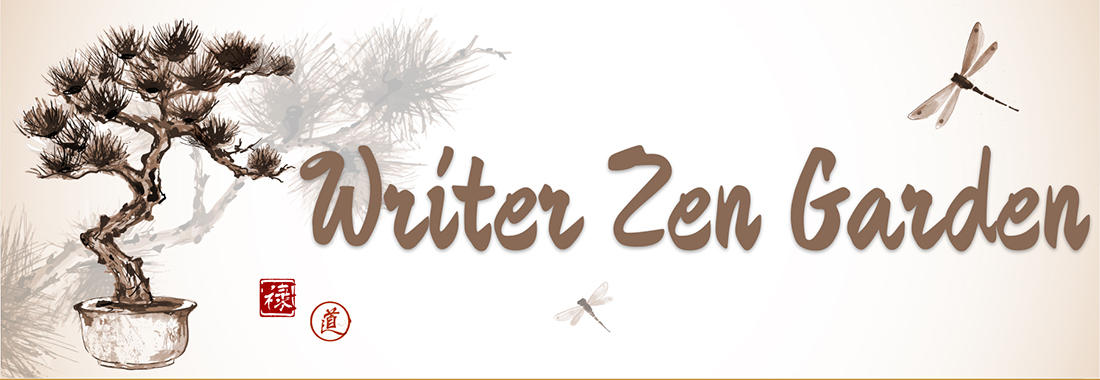
I enjoyed this Wiley very much. I love the reasons you have for hand writing, much more alive and open to instant editing and change and as you say it\’s so much easier to write in the margins, make notes to yourself. 🙂
Very nice essay. Composed on computer? Lol.
I value the art of hand writing, and carry a notebook with me at all times to catch stray ideas on the fly, or, just as you said – to entertain myself. I don\’t think I could compose a novel that way – simply because of how slow I write, and that I\’m a neat freak. I take a lot more thought into putting something on paper, since I can\’t just press backspace.
I really like the idea of how the notebook allows you to be more \’free-form\’, especially unlined. Love the spiral idea.
And how the heck do you put hyperlinks to chapters in your word docs!!!??
Teach me THAT!!! Please!!!!
Great Wiley, Cat. =)
First, to do it, you need to use \”Styles\” for your chapter headings. You can use as many levels as you need to, but I only use 1. I change the Style formatting for Level 1 to suit me (I don\’t like Word\’s default), but that\’s up to you.
1. Format MenuStyles and Formatting
2. Change the Chapter Title to Heading 1, for example. (This means, select the text of \”Chapter One\” and then change its style to Heading 1.)
3. Once you\’ve done this with all your chapters, go to the front of the document (shortcut: ctrl-home).
4. Insert MenuReferenceIndex and Tables.
5. Select the Table of Contents tab.
6. In the center bottom of the window, change the \”Show Levels\” to 1 if you only use Heading 1 (or whatever depth of headers you used).
7. Hit Okay. This will put the table in the front of the doc. I use ctrl-enter to drop a hard page break after it so my Chapter One starts on page 2.
8. Note: I break my chapters by section, not hard page break, by going to Insert menu and selecting \”Break,\” then Section Break, \”New Page.\” This lets me drop in chapter-specific headers.
C\’est fini. Email me if you get stuck.
Excellent post, dear. Very wiley! I especially liked your idea of writing in a spiral from the outside corner to the center of the page. As someone else who does morning pages, I think I\’m going to try this one day and see how it goes!