Tired of Wiping Out Words as You Type?
A while back I became completely frustrated with the insert key on my keyboard, particularly when editing an existing story. There is little more counterproductive than typing merrily away only to discover that it took out a bunch of other material.
So I looked it up and finally found this magical tidbit of information. Somehow I have misplaced my file, so I owe Tech-Reciipes.com for supplying the information this go round. Anyway, here is what you do, as listed on the website:
1. Start Microsoft Office Word (opening a document is fine)
2. Click on the Tools menu
3. Click Customize
4. Click the Options tab
5. Click Keyboard
6. Under the Categories dropdown box, select All Commands
7. Under the Commands dropdown box, select Overtype
8. Under the Current keys downdown box, select Insert
9. Click Remove
10. Click Close until the dialog windows close.
Voila! I hope this saves someone else some time and heartache.
Now that I shared this trick, can anyone tell me how to shut off the grammatical symbols created by the apostrophe key? I seem to turn this function on and off at random. Today I have been ending up with things like Ïwent to the store,” she said, änd picked up those apples you like.” When what I meant to type was, “I went to the store,” she said, “and picked up those apples you like.”
It gets annoying having to hit the space bar an extra time to avoid the Ï, ä, and the like every time. Anyone else have this problem or know the fix? Well, in the meantime I’m going to go back to my current WIP and see if I hit the right key strokes to turn this annoying “shortcut” off again. Happy writing!
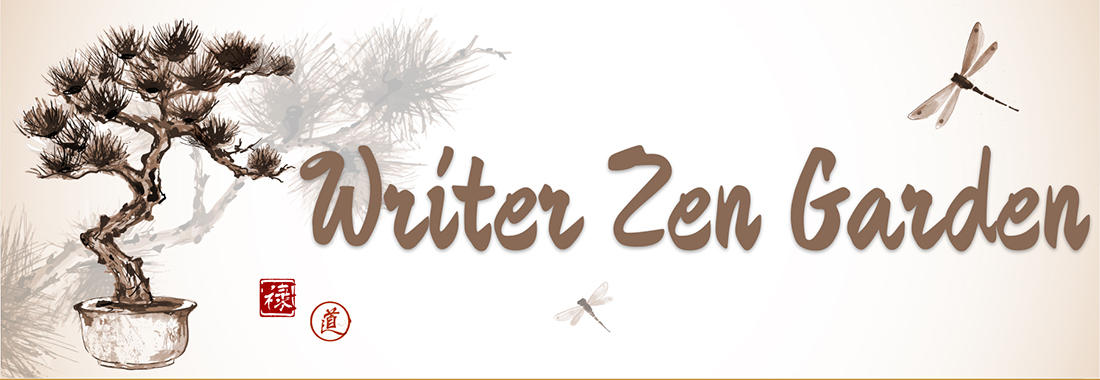
I'm afraid I can't help you with that problem with quotations… usually problems like that will go away if you shut down the program (close the document) and open it back up again. The same can be said of the type over problem.
Also, I just want to say that another way to fix the problem of typing over text is to simply hit the "Insert" key on the keyboard. That'll at least work on my desktop PC, not sure about laptops and Macs.
Thinks for thinking about this, Lucius! The document does seem to have lost that formatting issue from quotations now that I've opened it anew. As for the insert key, I was glad to turn the thing completely off because I wasted a lot of time overtyping without knowing it. Then I would have to copy what I'd typed, paste it in another document, then undo all the typing in the original document to retrieve was had been overwritten. Crazy.
The substitution of international characters is normal and might be adjusted in Control Panel: Regional and Language Options.
I saw instructions for activating it, but not deactivating it. one link:
http://tlt.its.psu.edu/suggestions/international/accents/codeint.html#activate
I have the same problem with Insert – not noticing it before I've deleted a lot of text – thanks for the tip.
Dilo
Keyboard annoyance, continued.
Below is how it is turned ON. You might check to see if it's on.
# Go to START/CONTROL PANEL/Date, Time, Language and Regional Options
# PICK A TASK:
ADD OTHER LANGUAGES–Click on the Languages Tab/Details
# In the TEXT SERVICES AND INPUT LANGUAGES dialog box/ Settings Tab, in the INSTALLED SERVICES section, click on ADD.
# Click the box next to KEYBOARD LAYOUT/IME section of the ADD INPUT LANGUAGE dialog box; a check will appear in the box and it will no longer appear grayed out. Click on the dropdown arrow and click on United States-International/OK
A useful web site for other problems: http://www.annoyances.org/
Dilo
Dilo, I'm thrilled that I could help you out with something technical for a change! And thanks for the assist in return. I'll have to take a look on my desktop PC. So far, right now, my laptop is fine. 🙂
I like your blog. Great post and advice. Thanks a ton.
Warm regards,
Simone
Thank you, Simone!