Wiley Wednesday—Five Ways to Manage Twitter Overload
With Twitter’s exponential growth over the past five years, many users are feeling overwhelmed by the sheer number of tweets that show up in their stream.
As a corporate social strategist, I had to find a way to manage multiple Twitter and Facebook accounts without feeling overwhelmed. These five tips turned a mammoth task into something manageable.
1. Use a 3rd party client like Tweetdeck, Seesmic, or Hootsuite. All three can be used on the computer or on a smartphone. Hootsuite is the only one that does not have a dedicated desktop application; you use it online.
For personal use, I’d recommend Tweetdeck, as it has the most intuitive user interface–it’s easy to understand and customize. In addition, it now has a tweet scheduling function, so you can pre-arrange for any message to be sent at any time on any day. It’s a huge time-saver, especially for those informational or promotional tweets.
2. In your twitter client, set up a column to follow pertinent hashtags (If you’re new to hashtagging, Mashable has a great post about it). That way, you’re following a more focused conversation. For writers, #amwriting is informative, but very busy. I prefer to follow #MyWana (writer support and community) and #1k1hr (groups of writers aiming to write 1,000 words in one hour–great support and motivation). You can also follow genre-specific tags, like #romcom. To find your ideal hashtag, use the search bar in Twitter, or use a site like Twittag or Tagalus. By dedicating certain columns to certain topics, you’ll feel less overwhelmed by a slew of disconnected updates. This will also make it easier to follow and join conversations–just remember to include the hashtag in your replies!
3. Create Twitter lists to group the people you follow. Then, in your twitter client, you can set up a column that shows updates exclusively from one of those lists.
If you’re new to listing or have NO idea what I’m talking about, these three resources will help:
4. In your client, consider removing the full follower stream (the column that updates you with every tweet by everyone you follow) or at least move it to the far right of the columns, so it’s not the first one you see.
Here’s what my Hootsuite dashboard looks like:
My columns, from left to right: my social media list, my attorney marketing list, the general twitter feed, mentions, and sent messages. In Hootsuite, I keep a separate tab just for hashtags, but that’s only because there’s a huge number that I monitor. For personal use, I’d eliminate the “home” and “sent message” feeds and replace them with my favorite hashtags.
Tweetdeck and Seesmic work in the same way, but Tweetdeck would be more simplified–which is almost always a good thing.
4. Arrange for your tweets to be sent out for you so you’re not spending time throughout the day getting sucked into Twitter. For personal use, I schedule tweets throughout the week, then dedicate a time each evening to actually socializing and connecting.
You can break Twitter down into three types of tweets: informational broadcasting (like sending out a link), promotional broadcasting (sending out information about you and your books; should be less than 20% of your total tweets), and conversation. I sit down on Sundays, usually, pick a handful of links I’ve found useful, and include them in my tweets–adding, of course, appropriate hashtags.
I have a feeling my next Wiley Wednesday will be the anatomy of a tweet!
Some tools that help you schedule your tweets: your twitter client; Buffer, which calculates the times of highest activity for your followers and sends your list of pre-arranged tweets out at those times; Timely does something very similar.
5. Don’t feel like you need to read every tweet that gets posted. Sometimes, to filter through the chatter, I’ll use blURL to give me a list of my home feed tweets that include hashtags; that way, I can browse for useful information and pass over most of the “this is what I had for lunch” tweets. Other times, I’ll set an age limit on tweets, i.e. I won’t read anything more than an hour old. That way, I have fewer updates to read. This is especially good as most tweets have a shelf-life: either the content won’t be relevant anymore, or it will have been retweeted, and you’ll see it in more recent tweets.
Twitter should be fun–not an obligation. Hopefully these tips will help 😀
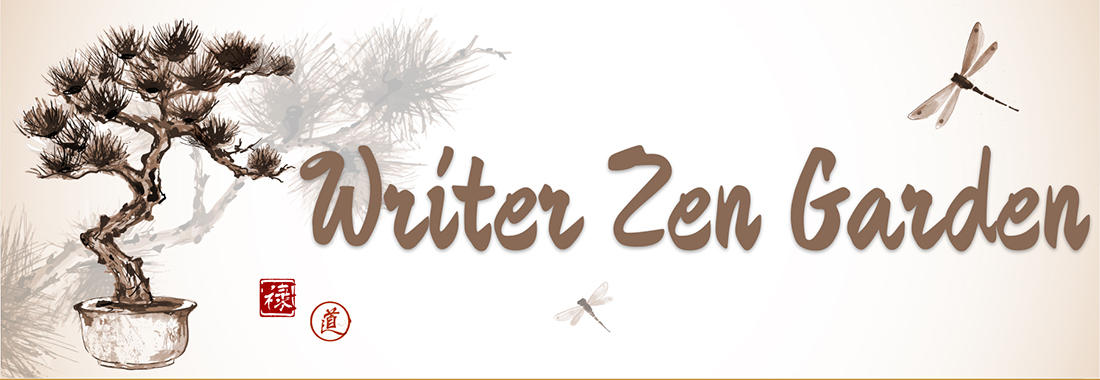

True confession time. I've been too afraid of self imposed obligation to even try Twitter. Thanks for breaking things down to where it can be feasible and less overwhelming!
Wow, Casey. This is super helpful! I've been working to understand Twitter over the last week, and am currently in the "add" phase of my campaign. I used to use HootSuite, but since my editor and another person I know, as well as you, have recommended TweetDeck, I made the switch over the weekend. I'm really liking it. It's scheduling function is easier than HootSuite, actually, and I've been able to handle my needs that way.
I did find that when I ran a search on all hashtags (I decided why do one, when "all" is better?) I overloaded my API. Oi. Sometimes, being too literal is not a good thing.
~grin~
But I appreciate your guidance on this subject! It's really helpful. I, like Darla, find the whole promotional universe intimidating because I sometimes feel like I'm supposed to do everything all at once, immediately.
Darla, it took me a long time to get used to Twitter, especially because it feels so much faster than Facebook.
The best thing about it is that you CAN sit back and watch for as long as you like, dip your toe in, find hashtag communities that aren't overwhelming.
I feel the obligatory pull of Facebook, but for some reason, not so much with Twitter. Probably because there's a general sense that you're only "obligated" to reply to mentions–and those will show up in their own column!
Catherine,
That's where I am with Google+, watching and waiting, trying to figure out the whole culture.
Twitter can be funny about its API, so I like those sites to search for hashtags. They're not complete, but they're a start.
A good way to find people to follow is through lists. Romance Divas has one, and Galley Cat has some great writing-related lists: https://twitter.com/#!/GalleyCat/lists
Even though I love social networking, and I'm on a dozen or more of them, I have to partition my time. I think it's a good idea to "claim" your name on any network, even if you don't use it. That way, it'll be there when you want to, and no one else can take it.
From there, choose the network you like the BEST, and make full use of it. If you like Facebook, go to http://www.facebook.com/twitter to see the ways you can integrate the two so all your Facebook posts go to Twitter. Then, for Twitter, just follow your Mentions (@ replies) and nothing else until you're ready. That way, you have a presence on both networks, but you're really only active on one.
This isn't an ideal long-term strategy, but it's good for the beginning.
My goodness! What a great post. I don't have much experience with Twitter, but it's easy to see that it could become really overwhelming. I appreciate the insights to help keep it under control.
Thank you!